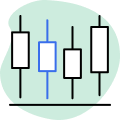Super responsive mobile app
Looking for a trading app that boasts best-in-class technology for extreme speed and reliability? Tested to the most rigorous standard, our fxTrade app is fully customisable and performs equally well on both iOS and Android platforms. Streamlined for an optimal trading experience.

All your accounts in one place
The award-winning fxTrade app* works so seamlessly with MetaTrader 5 you can access all your accounts by means of a one-key login without having to log in or out again.
One-key login
After you’ve installed our mobile app, click on the one-key login button and log in with your usual OANDA credentials (not your MT5 or MT4 login). This will take you through to a page that shows you all your accounts.
Start trading
Browse the numerous instruments available and look for high-probability set-ups. It’s easy to set risk and profit parameters on your order ticket, and you can watch the chart even as you place your trade.
How to log in to the app
Watch this short video to see how your one-key login works. Don’t forget to download and install the fxTrade app first, so you can follow along on your mobile.
Ready for an optimal trading experience?
Download our fxTrade app.
Frequently asked questions
How do I log in to fxTrade?
First download OANDA’s trading app on your Android or iOS device. Our app is compatible with Android 5.0 or higher, and iOS 10.3 or higher operating systems.
Open a live account with OANDA if you haven’t done so already. Then follow the instructions from the registration form and subsequent emails. Once you have done that, return to the fxTrade app and log in using your one-key login.
Click on ‘Continue with your one-key login’.
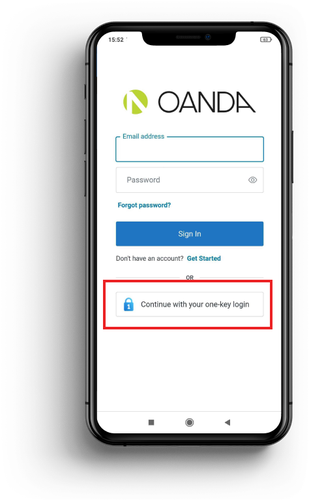
Note: If you use the email address and password option to sign in, you may see an error message that directs you to the ‘one-key login’ option.
Enter your OANDA portal credentials and click ‘Continue’. You should now be logged in.
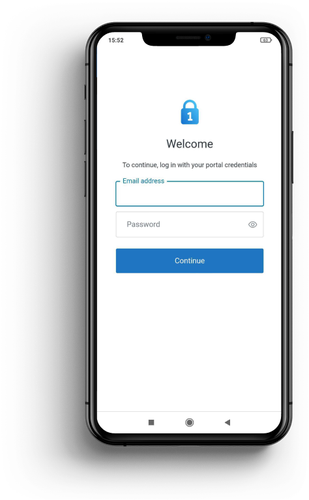
How do I switch between sub-accounts on the fxTrade app?
In the top-left corner of your screen, tap on the three dots icon.
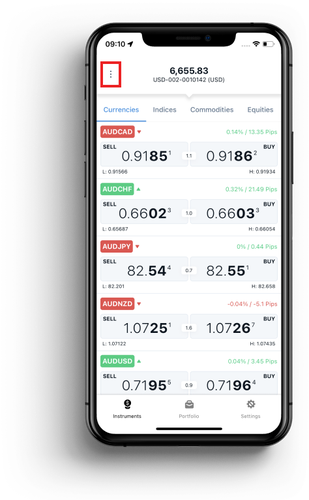
Tap ‘Trade’, or select the MT5 live account you want to trade in, and that’s it. Easy.
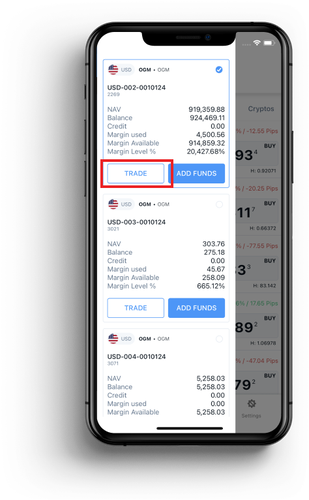
Note: If you don’t have any MT5 live accounts, you won’t see any accounts listed. You may see a system message: ‘This account type is not supported’. If this comes up, please log in with a different account.
*Highest Mobile App Satisfaction and Third-Party Integrations (Investment Trends US FX Report 2020)
Powerful tools
Our range of partner tools offer a powerful trading experience. Trade through charts, VPS (virtual private server) services, technical analysis and more.
Access hundreds of CFD instruments
We offer CFD prices on shares, indices, forex pairs, commodities and metals. Trade competitive spreads on major instruments such as Germany 30, UK 100 on EUR/USD.
Depositing and withdrawing funds
It is simple and straightforward to deposit and withdraw funds to and from your OANDA account.