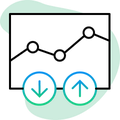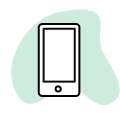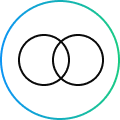MetaTrader 4 web, desktop and mobile
Our platform couples MT4’s charting and analysis with superior pricing functionality to give you a powerful trading experience. Trade 48 currency pairs and a range of global indices and commodities CFDs. Available for live and demo accounts.


Automated trading strategies
Explore 2,000 free indicators from the MT4 marketplace or develop and test your own automated strategies (expert advisors) and technical indicators. You can even create your own analysis tools, build trading algorithms or back-test your trading strategies.

Automatic chart pattern recognition tool
Scan and analyse the intraday markets. The automatic chart pattern recognition tool (powered by AutoChartist) installs as an expert advisor so you can see trends on your MT4 charts. Identify support and resistance levels, spot potential trading opportunities or have free daily reports delivered to your inbox with market overview and automated alerts.

Trade from charts and technical analysis
Customise your charts and save templates or download hundreds more from the MetaTrader marketplace. Our advanced charting features include 9 timeframes (M1, M5, M15, M30, H1, H4, D1, W1 and MN) and an unlimited number of charts, 5 candles per week on the Daily NY close charts, 50+ built-in indicators on the desktop platform and 30 indicators on MT4 web and mobile.

Advanced mobile and tablet charting
Our apps for iOS and Android offer 32 overlay indicators, 11 drawing tools and 9 chart types. We offer interactive real-time price charts with zoom and scroll options, high-performance charts (iOS), customisable chart colour schemes, fast switching between financial instruments (Android) and trade levels visualising the price of pending orders, stop-loss and take-profit values on charts. You can also benefit from 3 types of charts (bars, Japanese candlesticks and broken lines) and 24 analytical objects including lines, channels and geometric shapes, as well as Gann, Fibonacci and Elliott tools. Or see up to four charts in one window on your iPad.

Free indicators and widgets with MT4 premium
Our powerful premium trading indicators and widgets include the trade terminal and are available for free with MT4 premium. Take advantage of precision trading and automated scaling out of positions, plus depth of market. You can also create sophisticated flexible stop loss and take profit orders with trendlines.
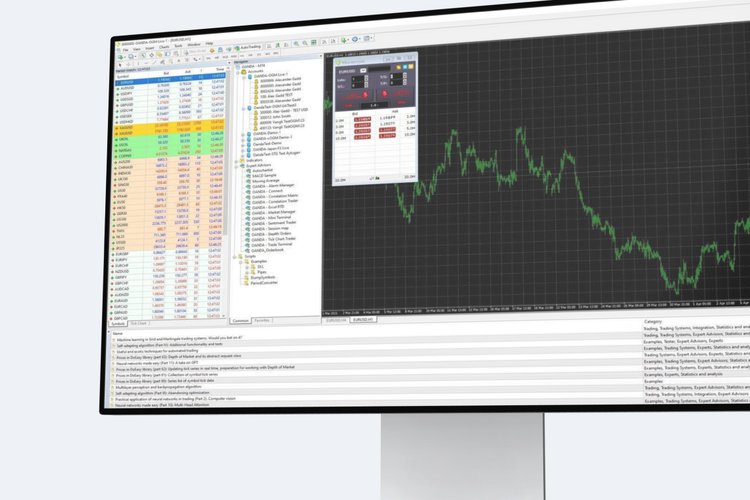
Depth of market pricing
Take advantage of competitive spreads for typical EUR/USD order sizes. With depth of market (DoM), the smaller the size of your trade, the tighter the spread we can offer to you. Depth of market pricing can be accessed on MT4 using our premium tools package with the mini terminal. See how you can take advantage of depth of market with MT4.
One-click trading and range of orders
Open and close positions with a single tap or view a snapshot of pending orders and current positions with innovative trading tools. You can log in from any browser without needing to download MT4 onto your system with MT4 web. Works on all major operating systems, including Mac and Windows desktop.
Mobile notifications
Access our full set of trade orders, including pending orders, real-time quotes of financial instruments and all types of trade execution. Receive notifications and alerts when trades are executed, plus free financial news. The information window displays orders, trading history, emails, news, logs on iPad and sound notification assisted trading (iOS).
Community services with MQL5
We offer secure and fast chats with other traders and support push-notifications from the desktop platform and MQL5.community services. You can also create group chats and channels (iOS only) or chat with any registered MQL5.community trader.
Device portability
Trade on your chosen device
- MT4 mobile - OS Requirements
- iOS: iOS 9.0 or later. Compatible with iPhone, iPad and iPod touch (4.6/5 Rating)
- Android: Android 5.0 and up
Frequently asked questions
How can I access trade confirmations on MT4 mobile?
Sign into your MT4 account from your mobile device. Click on the chat icon on the bottom right-hand corner. You will see a logo for MQID. Click on this to get your unique MetaQuotes ID.
You will need to add your ID to a field within the MT4 Client Terminal. Open your platform and choose Tools > Options > Notifications. Enter your MetaQuotes ID in the box and send yourself a test message. Enabling ‘Notify of trade transactions’ will send you a message for each trade execution.
Ready to download MetaTrader 4 for web, desktop or mobile?
Click on the links below to download the platform of your choice. You can choose your platform once you have opened an account with us. MetaTrader is available on demo trading accounts.
MetaTrader 4
Depositing and withdrawing funds
It is simple and straightforward to deposit and withdraw funds to and from your OANDA account.
Trade forex CFDs
Trade CFDs on 48 forex pairs, with competitive spreads. Take a position using the MetaTrader 4 and 5 platforms.
AutoChartist technical analysis
Scan the intraday markets using automatic chart pattern recognition and pattern quality indicators.