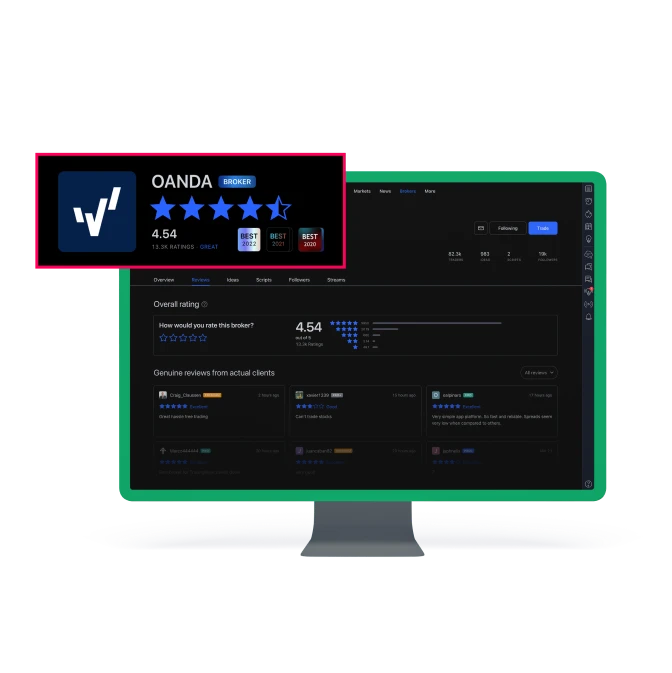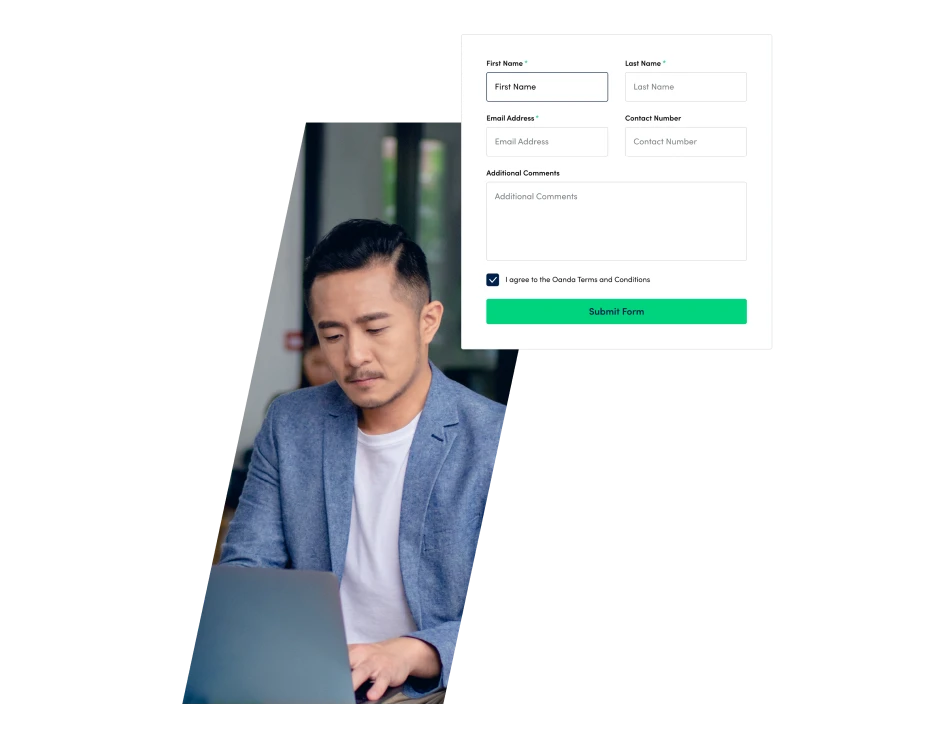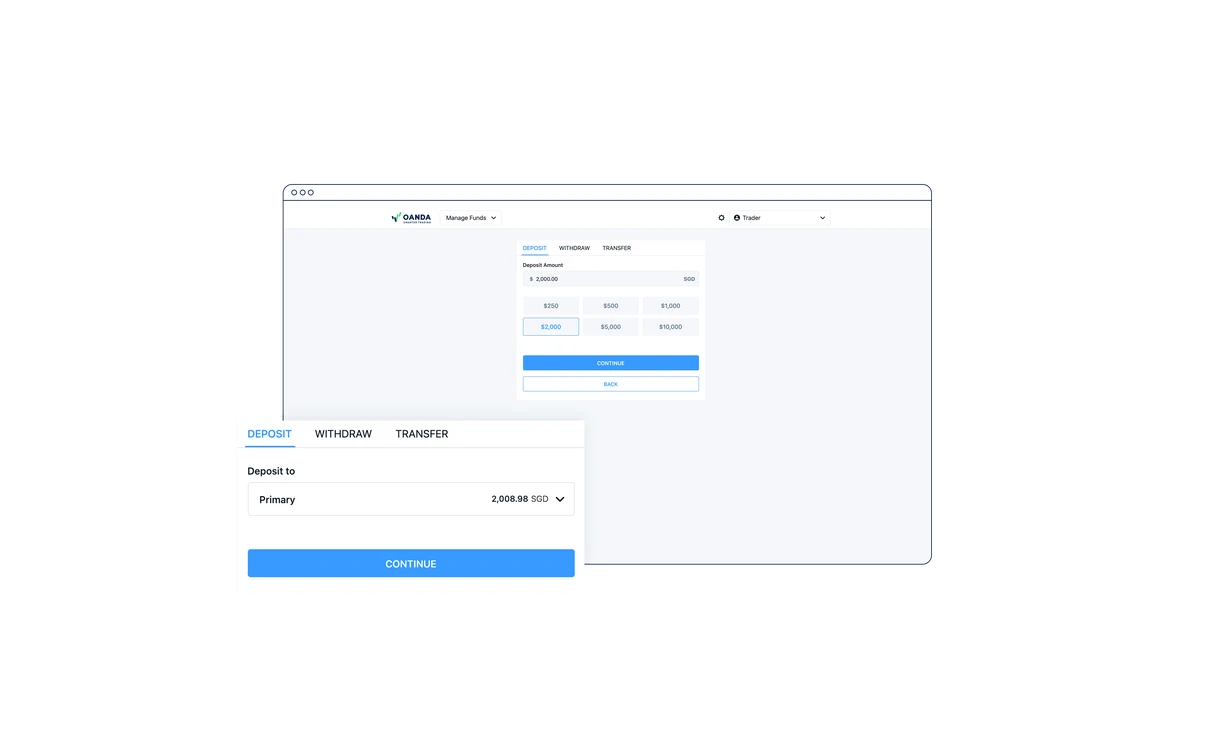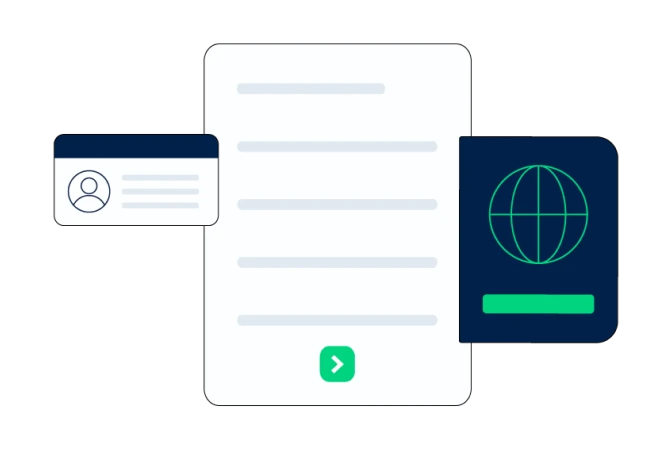
If you have a registered Singpass account (Singaporean citizens, permanent residents and long-term pass holders) you will be prompted to use this service during the application process. It is the most convenient method of application, with the majority of applicants processed without the need to send in any documentation. Using Singpass will enable you to open an account more quickly - simply follow the prompts during the application process.
If you don’t have a Singpass account, you will need to complete our application form manually and provide documentation to verify your identity and residency status. You can scan the below documents or use your smartphone to take a picture of them and submit the images through our secured portal.
Proof of identity
To verify your identity, we will need one of the following documents that bears a photograph of you:
National identity card
Passport
Employment pass
The document must meet the following criteria:
Is not expired
Shows your name, unique identification number, date of birth and nationality
Is a government issued photo ID
Is not an employee ID, student card or Driver’s licence
Proof of address
Please provide one of the following as proof of residence.
A government issued document such as CPF statement, IRAS statement:
Utility bill, Telephone bill
Bank, credit card, insurance or mortgage statement
The document must meet the following criteria:
The entire document is shown
It has not been altered
It is in English (or a notarised English copy is provided)
It includes your full name
It is issued within 6 months from the date of application.
Non face-to-face verification
Due to anti-money laundering policy, we are required to verify your identity for non face-to-face account application by one (1) of these methods.
Note: Uploaded proof(s) must not be edited. Please do not cover up any of the document content:
Self-photo (selfie) – a photograph of yourself holding your Identity Card (Front Only). Please ensure the details of the Identity Card are clearly legible and your entire face is visible. Please ensure both your face and ID are uncovered, with your ID number reflected clearly. It's recommended to hold your ID card beneath your chin for clarity.
Phone bill should be dated within the last 3 months – displaying your full name, address and phone number (e-statements are acceptable).
Bank statement showing salary credited, dated within the last 3 months.
If you are unable to provide either of the above documents, please contact us at sales-oap@oanda.com for alternative options.
Please note that on occasion, additional documentation may be required.
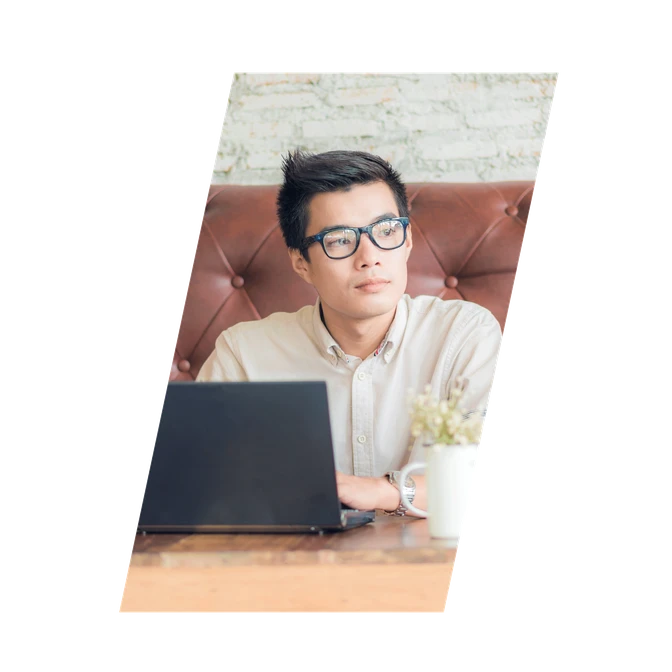
As a MAS regulated broker we have a responsibility to assess the investment knowledge and experience of our customers. As part of your application to trade with us, we will ask you experience questions, known as the Customer Knowledge Assessment (CKA).
It is important that you answer these questions accurately so that we may gauge your level of trading experience.
If your answers show that you do not meet the necessary level of experience, you will be referred to a regulator endorsed third-party website to complete a free e-learning module on CFDs to improve your knowledge. You will need to send your completion certificate to frontdesk@oanda.com to progress your application.