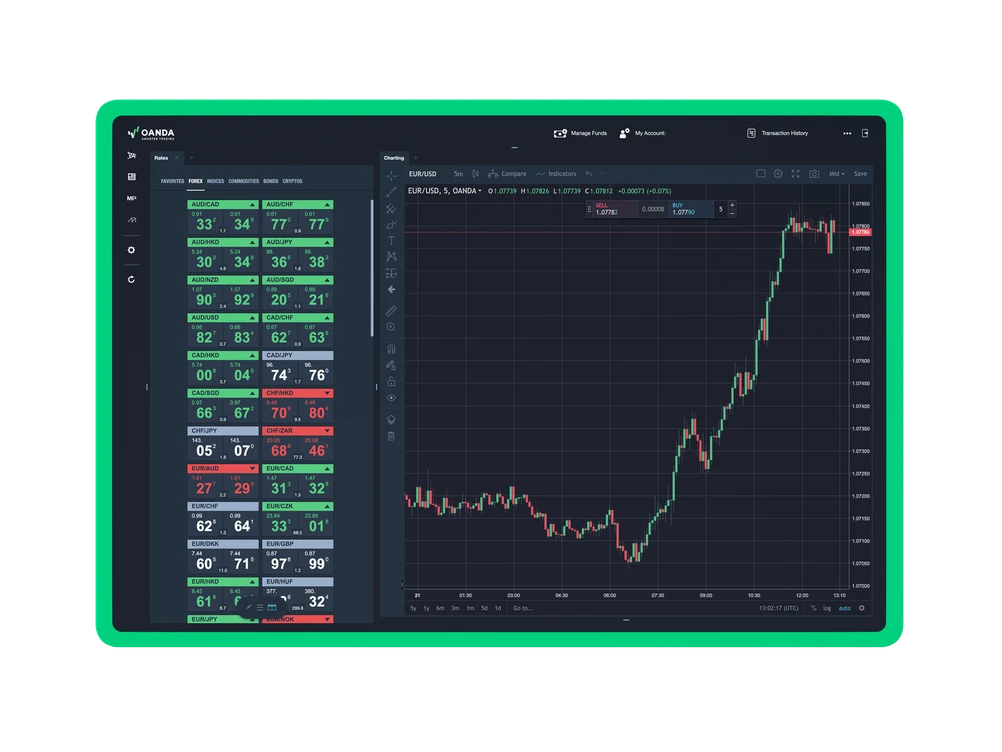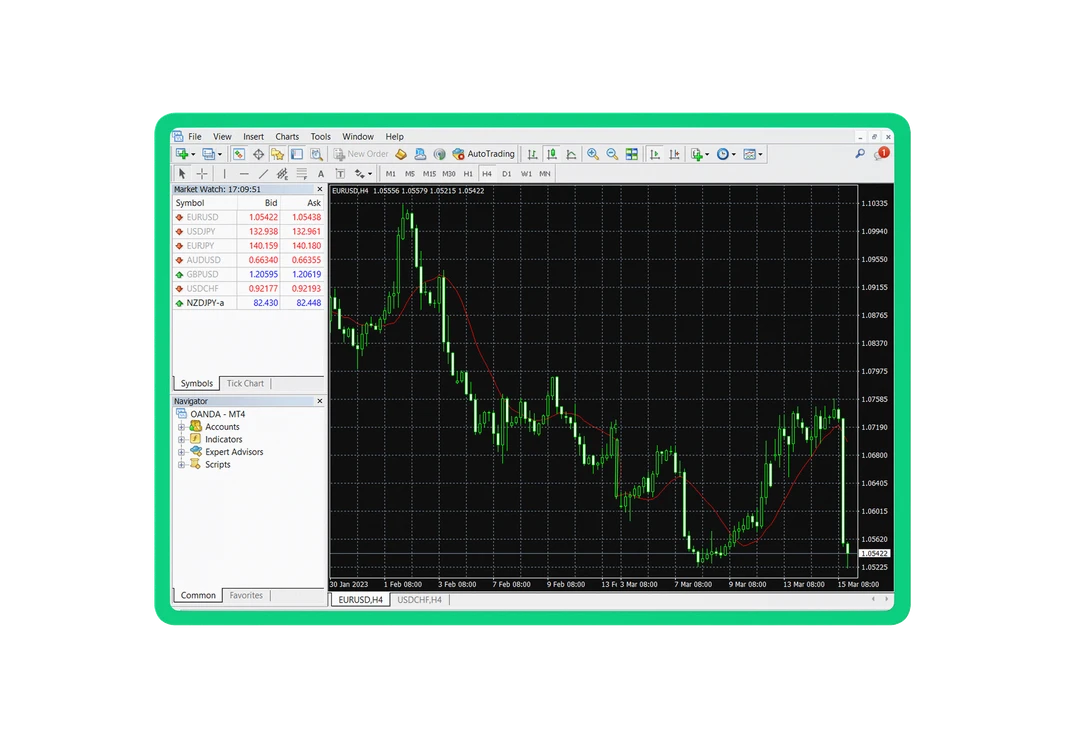*Voted Best Broker 2023 (TradingView Broker Awards 2023). Voted most popular broker (TradingView Awards) three years in a row (2022, 2021, 2020). Also ranked highest for value for money and overall client satisfaction 2022, (Investment Trends Singapore Leverage Trading Report, Industry Analysis). Highest client satisfaction for telephone, online chat and email customer service (Investment Trends 2021 Singapore Leverage Trading Report, Industry Analysis).
Rated 4.54 stars by TradingView users, with over 15K reviews on TradingView.




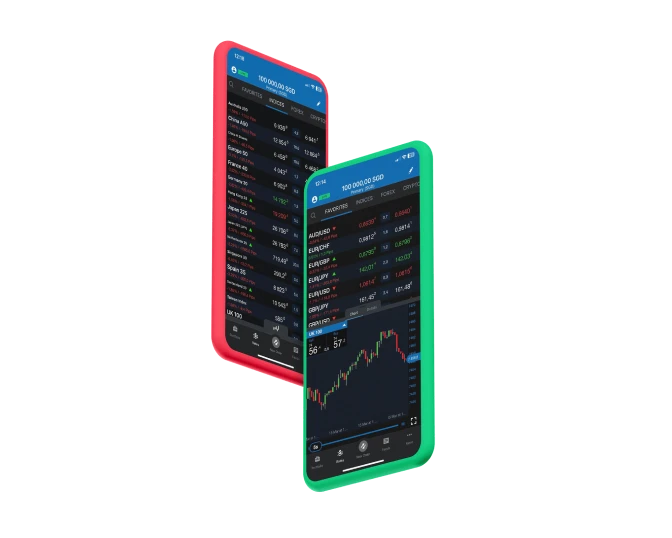
Access our full range of instruments and the same functionality as our browser-based platform using our native apps for Android, and iOS, including mobile and tablet devices.
Customizable interface: Set default parameters,including units traded, risk and profitability levels
Charting: Enter, modify and close orders faster with our mobile chart trading functionality
Rich technical indicators: Access a suite of chart types, overlays, indicators and drawing tools
No dealer intervention: Get live, real-time prices on major, minor and exotic FX pairs

Trade smarter with your OANDA account on TradingView. Take advantage of supercharged charting tools, join the largest financial community on the web and more.
Multi-platform experience: Take advantage of TradingView’s robust and powerful browser, desktop and mobile apps
Exceptional charting: Highly interactive, responsive and mobile-friendly charts optimised for touch devices
All-round analytics: Tap into 100+ fundamental fields and ratios, financial statements and valuation analysis
TradingView community: Join over 50 million active investors

We are a MAS-regulated local broker, offering market-leading spreads, local, award-winning client support and dedicated relationship managersǂ.
Effortless account opening and funding process: from application to trading in minutes
1 OANDA account gives you access to trade on TradingView, MT4, OANDA web or our mobile app
Guaranteed stop-loss orders and stop loss orders with margin relief benefits
ǂAwarded highest client satisfaction for telephone, online chat and email customer service (Investment Trends 2021 Singapore Leverage Trading Report, Industry
All of our platforms offer powerful features to help you trade smarter, wherever you are.
| Platforms | Instruments | Mobile trading | Price alerts | GSLO | SLO | Hedging | Advanced order types | Cost |
|---|---|---|---|---|---|---|---|---|
| OANDA Web | All instruments | ✕ | ✕ | ✔ | ✔ | ✔ | ✕ | Free |
| OANDA Mobile | All instruments | ✔ | ✔ | ✔ | ✔ | ✔ | ✕ | Free |
| TradingView | All instruments | ✔ | ✔ | ✕ | ✔ | ✔ | ✕ | Free (standard account), Essential plan, Plus plan and Premium plan - fees apply, payable to TradingView |
| MetaTrader 4 | All instruments | ✔ | ✔ | ✕ | ✔ | ✔ | MT4 Premium Tool Pack | Free |
Go from application to trading in 3 easy steps:



We have partnered with some of the best names in the industry to help you build an even smarter trading strategy.

Benefit from the speed and raw processing power of the CQG FX platform. API combines robust trading technology with quality execution.

A leading technology provider of outsourced Infrastructure as a Service(IaaS), supporting
enterprise operations of Global Financial Markets.

Take advantage of robust technical analysis using the MultiCharts online trading software platform.

Our two-way partnership allows you to access top indicators, tools and charts from Advanced Charts (powered by TradingView) on the OANDA platform.
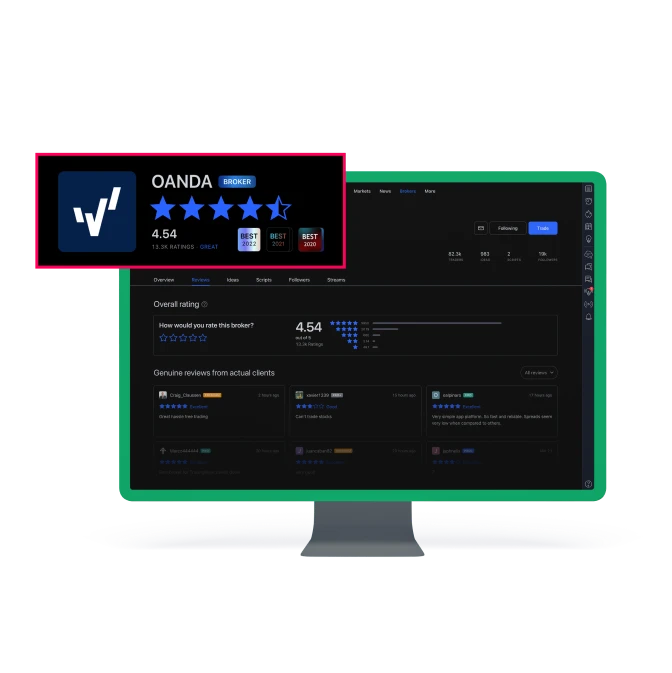
As a leading, regulated broker, your funds are safe with us. It is easy and straightforward to deposit, withdraw and transfer funds between your OANDA sub-accounts from your ‘My Funds’ page.



Our hours of operation coincide with the global financial markets. In Asia, trading is available from 6am Monday to 6am Saturday (Singapore time). Please note: trading hours differ between instruments - see our hours of operation for more details. These times are subject to change during daylight saving time and during certain public holidays.
Margin trading allows you to trade without depositing the full value of the trade that you wish to open. One of the benefits of margin trading is that you could potentially generate large profits relative to the amount invested. On the other hand, margin trading could also result in significant, rapid losses to your capital.
Below are the three most common reasons why your trade was not successful:
1) ‘Bid’ or ‘ask’ price did not reach your specified target
The most likely reason why your trade did not execute is because the applicable market price has not reached the price you specified. Depending on your chart settings, the chart you are viewing may not be showing the type of price applicable to your trade.
Many of the charts on our trading platform use the average price, meaning an average between the ‘bid’ and ‘ask’ prices, so they don’t take into consideration the spread. The spread is the difference between the actual buy and sell price of a financial product at any given time.
A long (buy) trade will open at the ‘ask’ and close at the ‘bid’ price. A short (sell) trade will open at the ‘bid’ and close at the ‘ask’ price. To verify the actual traded prices, you can add a ‘bid’ or ‘ask’ price overlay to the chart on our trading platform by clicking on ‘Add Study’ at the lower left of the chart and selecting the 'Price Overlay'. There you will be able to select either the high or low, ‘bid’ or ‘ask’ price overlay. This will show you the price that triggers a trade.
Note: the MT4 platform only shows the ‘bid’ price. To see the historical ‘low/high’, ‘ask/bid’, you will need to go to the OANDA trading platform and follow the steps mentioned above.
2) Insufficient funds
On your trade ticket (new order window), you can type in the size of the trade you wish to open so that you can see the margin needed to open that trade. If you are placing a market order, our platform will tell you right away if you do not have sufficient margin (available funds) to place the trade. If you are trying to place an entry order, our platform will not stop you from placing the order if you do not have the current margin (available funds) necessary but the order will fail to execute if you have not increased the available funds on your account when the pre-specified entry price is reached.
3) Take profit or stop loss was set too close to your order price
The third reason your order likely did not trigger is because your take profit or stop loss order was set too close to your order price. A valid take profit and stop loss order must be placed further away than the current spread on the financial instrument that you are trading. As the spread can increase during news events or when the market is volatile, we recommend your take profit and stop loss orders are set at a point further away than the maximum spread for the instrument that you are trading. Review our recent OANDA spreads to determine your take profit and stop loss order levels. Click on 'maximum', located towards the right hand side of the spread chart shown below, to review recent spreads on your nominated instrument.
Whenever you have questions about your trades and/ or orders, we are happy to assist. Below is information that will help you with this process.
Please submit all the relevant information about your trades and/ or orders, so that we can investigate and provide you with a detailed analysis. You can do this by clicking on and filling out the Trade enquiries form. Once it is downloaded and filled out, you can then email it back to us.
Please submit the form using the following format:
- Email the form to frontdesk@oanda.com
- In the subject line include: "Trade investigation" followed by the instrument involved, for example: EUR/USD, BCO/USD, UK100/GBP or XAU/USD
- Attach the corresponding form.
To ensure accurate and speedy processing, please provide as much information as possible about your trades or orders such as those listed below:
- Your username and account ID number (for example, 001-001-1234567-001 or MT4 account ID 7654321)
- The trading platform used at the time such as OANDA Trade or MT4. Also, which medium you used to access the platforms such as mobile, web or any third-party system.
- The ticket number or transaction ID of the trades or orders involved
- The instrument(s) involved
- The time and date of the transaction
- Please describe the issue with your trades or orders
- Screenshots of your platform regarding the trades or order
- What remediation or assistance you would like us to provide.
As trade inquiries vary in their complexity, so too does the time it takes to respond to these inquiries. However, you should receive a response in two to five business days.
^Awarded Highest Quality of Trade Execution two years in a row (Investment Trends Singapore FX Report 2019 & 2020); Best Platform Reliability (Investment Trends Singapore FX Report 2020). Voted Best Broker 2023 (TradingView Broker Awards 2023). Voted most popular broker (TradingView Awards) three years in a row (2022, 2021, 2020).