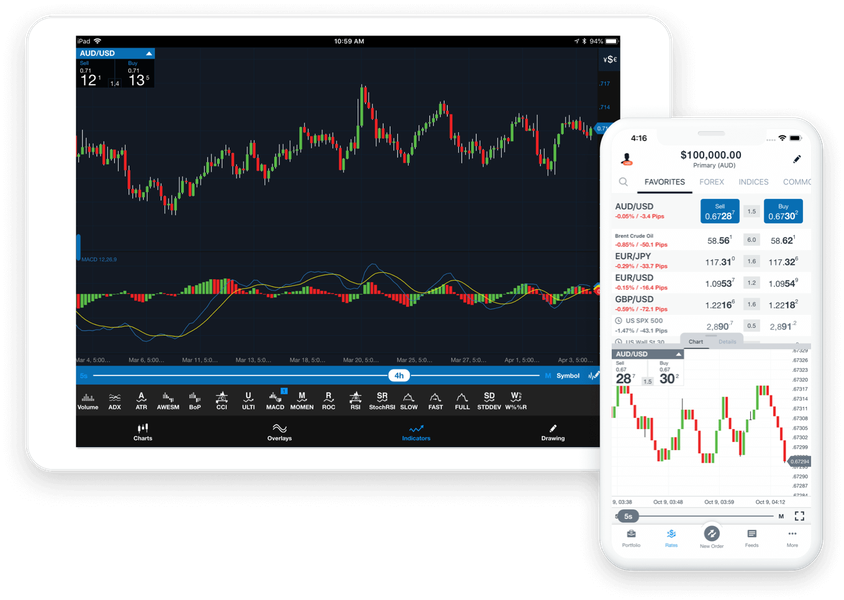Mobile and tablet apps
Trade on the go with our native apps for Android, iPhone and tablet devices. Access our full range of FX and CFD markets along with advanced mobile charting functionality, dozens of technical indicators and tools. Receive mobile notifications, manage positions and more.
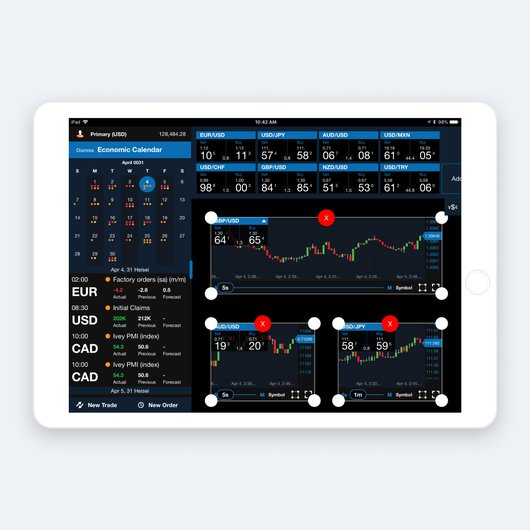
Customisable interface
Establish your personal set of default parameters, including units traded, risk and profitability levels for pending orders, bounds in pips or percentage price, and favourite FX and CFD instruments.
- React to market activity in real time by managing positions, controlling risk, and monitoring account profitability
- Set up automated custom notifications on price alerts, order expiry, upcoming economic calendar events, and global market news from leading providers
- Customise chart sizes tailored to your trading style. Set up the number of preferred units traded, risk and profitability levels
- Add funds directly to your trading account from your mobile phone.
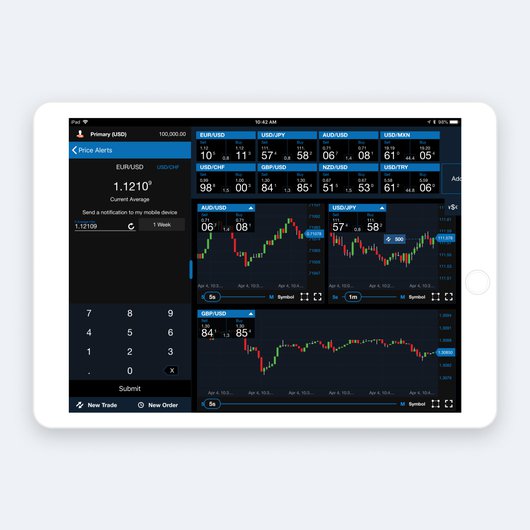
Alerts and price signal notifications
Receive mobile notifications on market sentiment for live trading accounts.
- Customisable trading alerts ensure you never miss out on a trading opportunity when on the move
- Price signals let you select drawing tools and overlays; push notifications trigger when the candle crosses your selected drawing tool
- Set alerts and notifications about daily/weekly highs, significant price moves, AutoChartist technical analysis and market highlights and events.
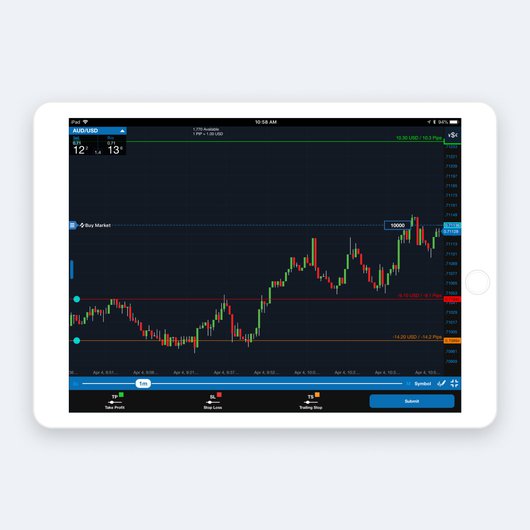
Mobile charting
Place orders faster via our mobile chart trading functionality for iOS and Android. Enter market orders using simple taps on the chart and benefit from dynamic pricing overlays to set up pending orders while seeing the potential profit or loss impact on your account.
- Enter/modify/close positions directly from charts
- Access more than 50 technical tools, including 32 overlay indicators, 11 drawing tools, and 9 charts
- Easily edit your take-profit, stop-loss and trailing stop orders
- Utilise your iPad to view one full-screen chart, or add as many as you wish to configure the mobile screen to suit your trading style.
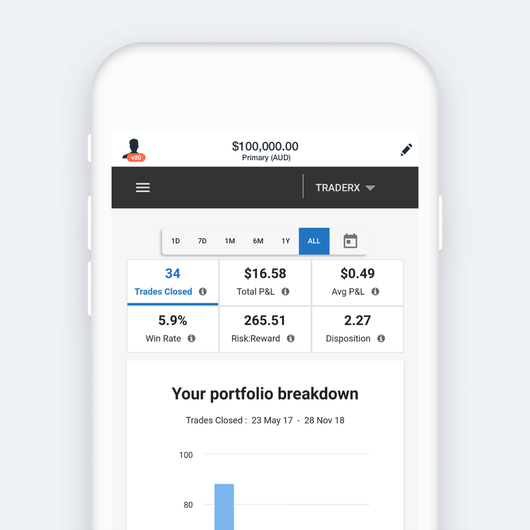
Trader performance analytics
Our trading performance tool provides trading history and professional grade metrics. You can find it in the ‘more’ tab on your live trading account. Not available on iPad.
- Visualise, track and manage your trading behaviour
- See a breakdown of trading performance by instrument, overall and average P/L, win rate and risk-to-reward ratio
- Track and analyse your trading performance with Trading Journal.
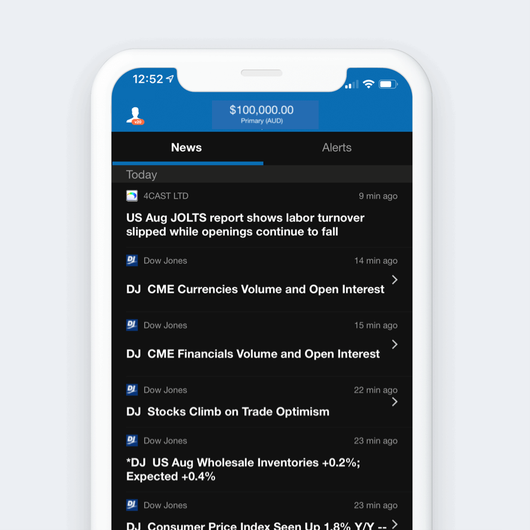
Market news and data
Up-to-the-minute news and market analyst commentary
- Economic calendar available
- Market access to the world’s major markets.
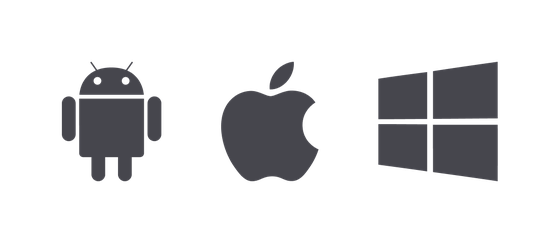
Device portability
Trade on your chosen device
- fxTrade Mobile - OS Requirements
- OS requirements: iOS: iOS 14 and higher (4.7/5 rating)
- Android: Android Jelly Bean and up.
Ready to start trading? Open an account in minutes
Already have a live trading account? It's easy to fund your account using one of the following payment methods.





Take a position with OANDA Trade
OANDA Trade can be accessed from your web-browser, tablet and mobile device.
Powerful web trading platform
Access an intuitive interface, a suite of technical analysis tools, sophisticated charting and more.
TradingView partnership
Benefit from OANDA’s pricing and execution when trading on TradingView’s social platform.