TradingView
Trade smarter with your OANDA account on TradingView. Take advantage of supercharged charting tools, join the largest financial community on the web and more.
As an added incentive, we’ll credit your account with the annual subscription fee when you sign up for the TradingView Essential Plan.*

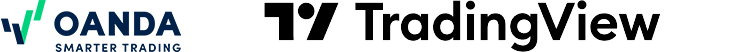
Go Pro. Trade smarter and get rewarded.
Some things are just better in twos. When you sign up to trade with us via TradingView, we’ll credit your account with the cost of the annual subscription*.
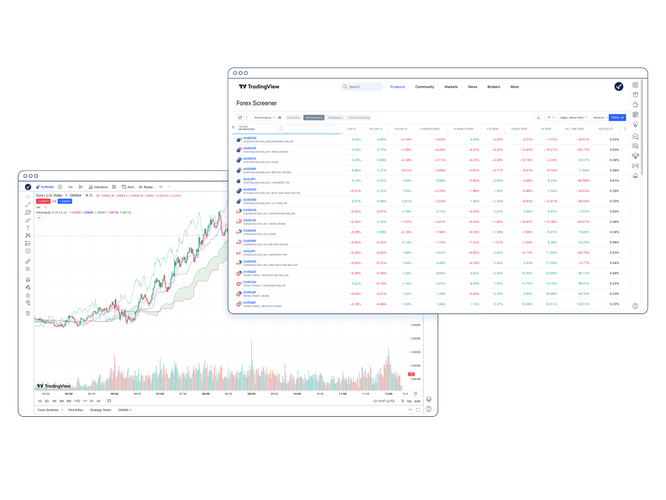
Find all your tools in 1 place
Standard and custom indicators are available right next to advanced screeners and a live news feed, meaning you can trade effectively without needing to switch platforms.
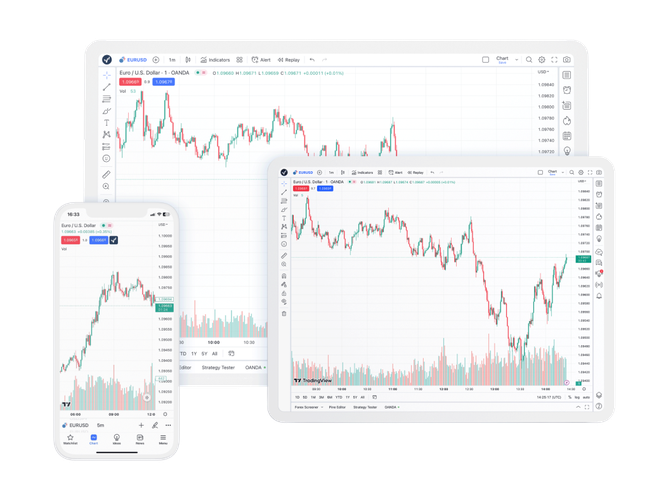
Multi-platform experience
Take advantage of TradingView’s robust and powerful browser, desktop and mobile apps with 100% synced layouts, watchlists and settings.
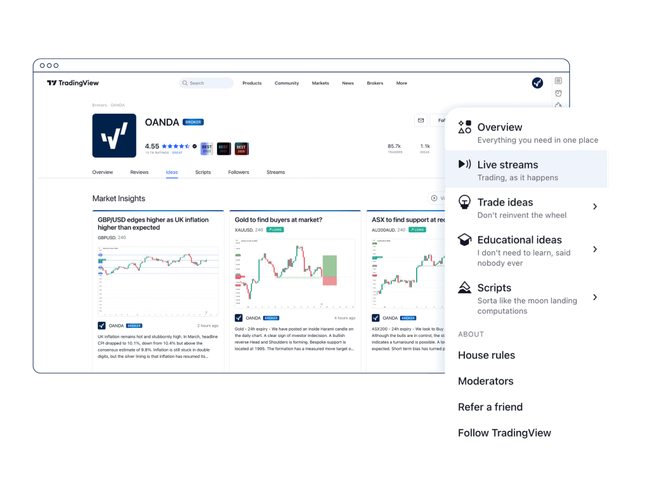
TradingView community
Join the largest financial community on the web, with over 50 million active investors and thousands of trading ideas and custom indicators.
Exceptional charting
- Highly interactive, responsive and mobile-friendly charts optimised for touch devices.
- 100+ pre-built indicators for popular trading strategies and even more are custom-built in the community.
- 12+ chart types and 50+ drawing tools reinforced by adaptive visuals and adjustable settings.
- Use up to 8 synchronised charts in a single layout and apply multiple timeframe analysis.
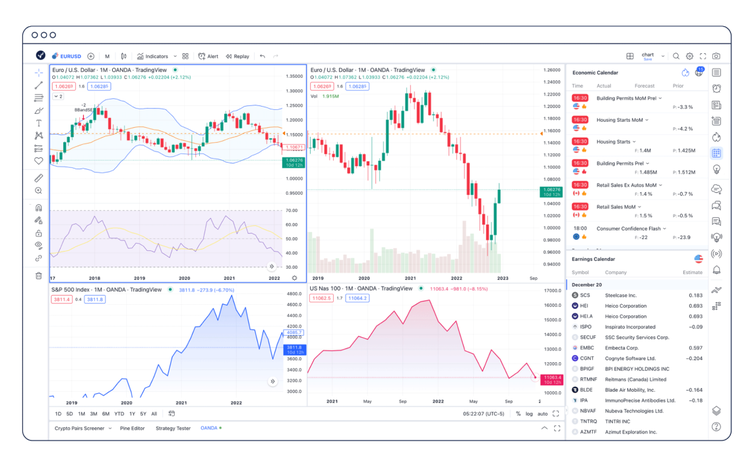
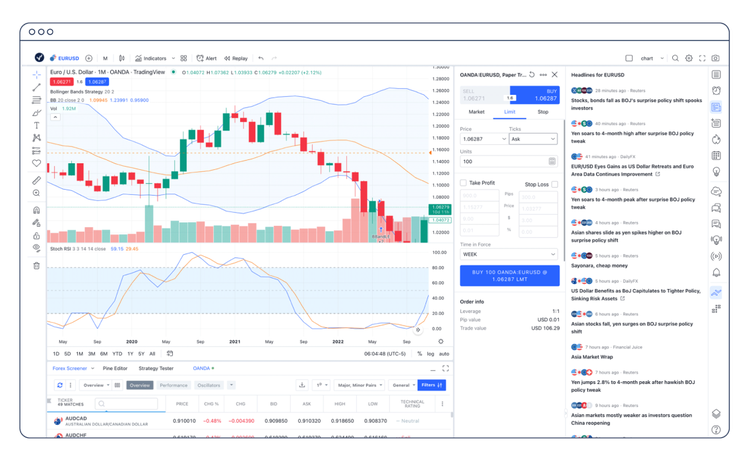
Flexible ways to trade
- Trade on charts with drag-and-drop bracket orders or use a responsive order panel.
- Smartly define flexible entry, stop and profit targets or apply a partial position close.
- Never miss a trade with 12 alert conditions on price, indicators and strategies.
- You can also dive deeper into the depth-of-market (DOM) analysis by measuring supply and demand.
All around analytics
- 100+ fundamental fields and ratios, financial statements and valuation analysis within your reach.
- Simulate trading on your chart and use historical data to test various strategies with detailed reports.
- Research or produce top trading and educational ideas to take your analytical skills to the next level.
- Dive into a variety of heatmaps to understand the overall state of an industry or the whole market.

TradingView apps
Do you trade on a go or prefer a desktop experience? Choose the option that suits you best from the collection of robust apps for all trading occasions.
How to access your OANDA account from TradingView
Step 1
Create a live or demo account with OANDA
Step 2
Go to the OANDA broker profile on TradingView and click “Trade” or open chart, then click on the ‘trading panel’ tab and select OANDA from the list of brokers.
Step 3
Enter your account details to authorise access to your OANDA trading account. You can now trade via TradingView.
How to sign up to the TradingView Essential plan and get rewarded
Step 2
Email us at tvpackage@oanda.com and tell us you’ve signed up.
Step 3
We’ll credit your account with the cost of the annual subscription*
*Terms apply, see terms and conditions.
FAQs
How can I create a TradingView account?
Go to tradingview.com and click the member icon on the top right-hand corner. Hit the ‘sign in’ button and then choose your preferred method of verification.
Which browsers does TradingView support?
TradingView is compatible with all modern browsers, and also has a desktop and mobile app that you can download.
How can I make deposits and withdrawals?
After connecting to TradingView, all your account transactions, including deposits and withdrawals, will still be operated by OANDA.
Is TradingView secure?
Yes, TradingView work very hard to ensure the secure transmission of data across all their platforms. Follow the status of the platform in real time.
How can I practice trading without risking real money?
The Paper Trading feature has been specifically designed to execute simulated trades without having to risk real money. To practice trading using paper trading, first open a chart, then open the trading panel and select paper trading. Please note that this type of trading does not reflect the nature of speed and order execution on an integrated account.
Where can I find tutorials and guides for TradingView?
There are several ways to do that. Check TradingView’s help center for useful information, ask directly for feedback through support tickets, or contact us. TradingView also provide a wide array of content on YouTube.
How much does it cost?
Integration is completely free for OANDA clients, only standard fees and commission apply. You can also purchase one of TradingView’s premium plans for advanced traders.
*Voted Best Broker 2023 (TradingView Broker Awards 2023). Most Popular Broker 3 years in a row (TradingView Broker Awards 2020, 2021, 2022). Best Trading Tools winner (Online Personal Wealth Awards 2021). Awarded highest client satisfaction for telephone customer service (Investment Trends 2021 UK Leverage Trading Report, Industry Analysis).






